
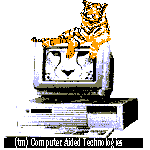


Monitoring Times Review - August 1997
First, find current, reliable sources of frequency data. Start with publications. Since
the lag between writing and publication can
be two or more months, check for the "freshness" of the data. Many publications have
Internet web sites which are updated almost
daily; some hourly. Again Larry's Utility
page (www.grove.net/-larry/uteworld.
html) World Utility News (WUN), WWW
SWL Guide (www. ee.mu.oz.au/staff/pbd/
SW/index.html) are good web sites for starters.
Second, subdivide your sources into categories; for example, those which have military or aeronautical frequencies. Prioritize
them according to yourpersonal favorite monitoring habits.
Third, cross check information between
sources in order to determine which have the
"freshest" data.
OK. We now have various sources of frequency lists: printed page, word of mouth, and files from the Internet. How do we get these into a form we can use in our favorite receiver control and data base computer program? For the frequencies that we have heard from a friend, or hastily written on a scrap of paper, it's keyboard finger exercises! We could say this for all the sources, but then we would never get time to actually do some monitoring. Fortunately, there are time-saving alternatives for the others.
A year or so ago we looked at the results
obtained using handheld page scanners to
input printed frequency lists. I bought my
handheld page scanner primarily to transform
magazine frequency lists into computer files.
I thought it would free me from all the time
consuming keyboard and reading effort. From
your letters and e-mails, many of you had the
same plan.
Unfortunately, we were all disappointed
with the results. I had successfully used a
flatbed page scanner at a major electronics
company, my employer at the time, but $1500+
for a flatbed scanner was not an option for
most of us. By 1997, however, the electronics
industry has followed its usual path and flatbed
scanners are now less than $400. The demon-
strations I have seen produce very reliable
optical character to computer character
(ASCII) results. Again, care must be taken to
load the page squarely in the scanner. But it is
a whole lot easier than the handheld,
I am planning to make one of these my very
next purchase (Yes, dear: after I purchase a
garden chipper/mulcher), so stay tuned for
results on the new inexpensive flatbed page
scanners.
Computer files come in all different formats. The most basic is called ASCII. This
goes back to the very roots of computing
when an industry common method for representing alphanumeric
characters was developed. But lots has happened since then and
over twenty different formats are in use, not to
mention database formats. Using the Internet
you'll find the most common are HTML and
ASCII. When you add to all of this the fact that
different receiver control and database programs arrange data very differently, things
become real messy.
It can be done and many receiver control
programs such as ScanStar,
Scan Manager, and ScanCat
have a "convert" option. These
convert programs are generally far from automatic. Usually, the user needs to section
off the data in the source file
and indicate which is frequency
data and which is station data.
Also the user must indicate how
the data is separated. For example,
the data can be separated by commas, spaces, or
other characters. In my opinion, none of the
convert procedures included with the programs are second nature. Unless I use them on
a regular basis, each use requires rereading
the manual, a couple of test tries, and ten
minutes of effort before I have success.
It would be very nice if a program could be
developed which would do all the file conversion with a few mouse clicks. It would take a
magician to convert a file, even of just the two
most common file types, to a specific database format with no user judgement calls.
Well, "Magic" is just what a brand new
program by Computer Aided Technologies,
makers of Scancat, claims to do for ScanCat
program users. Let's give it a try and see if it's
real or illusion.
These are the words that appear on the opening screen once you have installed Magic version 1.1 in either Windows 3.1 or Windows 95. The computer requirements are modest: Windows 3.1 on a PC compatible with at least 4 Mb of RAM and hard drive space. Of course, you will need a version of ScanCat so you can use the resulting files in FRQ or SCN formats. The installation is quick and easy from the single Magic disk, The 18+ page Magic instruction manual warns that an error message (that should be ignored) may show up when installing in Windows 95. I found that it was also displayed when installed in my Windows 3.1. Just pressing the screen "button" when the error was displayed, allowed the installation program to proceed without a problem. Once installed and running, a detailed instruction manual is available along with thirty sample ASCII (TXT) files that you can convert.
All the control buttons required to use Magic are positioned along the bottom and top of the text screen, Figure 1. Here we have clicked on the first button on the bottom left "Source File," and FIGURE chosen Grove100.txt as our source file, which is visible in Figure 1. You can see that the data is arranged in two columns separated by a number of spaces. But this is a TXT file format, not FRQ which ScanCat understands. What file type do we want to convert GrovelOO.txt into? Selecting the "Target Type" command on the top left brings down a number of choices: Scancat FRQ, Scancat SCN, Text TXT, Comma separated ASCII ASC, DBASE DBF or CE-232 APF. For our example we want to make the converted file readable by Scancat, and therefore an FRQ. This is done by highlighting and clicking FRQ. Clicking the bottom "Target File" button we are asked for the name we want to give the converted target file. We have entered the name G100. The .FRQ will be added automatically. Clicking "Begin" makes it all happen in seconds. The resulting G100.FRQ, file shown in Figure 2, works perfectly in Scancat! It took just six clicks and no user "judgment calls." Not bad. That first try was with a file providedby the makers as a demo.
Now let's go live to the Internet
and download a file at random.
This will be a real roadtest.
Going to the World
Utility News (WUN) Logs
Column on the Internet we
will put Magic through its
paces with a 304K sized
file. Magic took about two
minutes to read the HTML
source file, LOGS.HTM
shown in Figure 3. Because
a Scancat FRQ file can only
hold 400 records we'll convert this massive file into a
Scancat SCN file. Let's try
just hitting "Begin" and see
what results without file
preparation or user editing.
Out jumps a rabbit ... almost
Well, 4636 file entries and 8.5 minutes later, a perfectly readable SCN Scancat file resulted, Figure 4. But is the data correct? Well, almost. Some frequencies, not many, look strange and may not have been converted correctly. For example, I don't think we'll hear Tallin Air, a commercial airliner, on 1441 MHz as the converted file indicates. Magic assumes certain facts about the numbers it reads. It converts all numbers with spaces on either side, to frequencies in megahertz. This is performed by assuming that numbers without decimals have a value greater than 2000. If the number does not have a decimal point and is above 2000, then Magic puts a decimal after the last three digits on the right. For example 123456 would be converted to 123.456 MHz. But if the number is really a time, as in our Tallin Air example (1441 or 2:41 pm), Magic still makes it a frequency. So 1441 (2:41 pm) becomes 1441 MHz -- oops! I found that the best way to edit these bogus conversions was to delete them once they are in Scancat.
There are a few other minor bugs in Magic version 1.1. When we maximize the Viewer, the left side of the screen goes blank, chopping off text. Then if we minimize the Viewer an "Invalid Property" error results closing the whole program. I guess the "Finished" button must always be used to exit from the maximized Viewer. On the other hand, these may be problems related to my specific video card: Let me know if you have similar problems. Magic version 1.1 is not perfect. But it's a very good start and indispensable for anyone who uses Scancat and downloads frequency lists. Using Magic was still far, far easier and faster than keyboard entering each frequency or any convert program I have used.
Magic, version 1.1 is available from Computer Aided Technologies for $34,95 (+$5 S/H in the USA). Their order telephone number is 1-888-SCANCAT.