
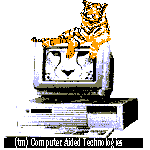

COPYCAT PRO and CODE3 Updateed REVIEW
REPRINTED FROM:
COMPUTERS AND RADIO
FOR JULY Montoring Times ISSUE
BY JOHN CATALANO 4/22/95
FIGURE 1 - MAIN COPYCAT-PRO SCREEN CRF1JL95.GIF
FIGURE 2 - COPYCAT-PRO'S FILEVIEW SCREEN CRF2JL95.GIF
How Many Products Can You Name Cat???
Well, since Computer Aided Technologies' new Copycat-Pro is
now ready for release (see ads in MT), we can finish up our review
of their product line starting with this new feline offspring.
We discussed the first version of Copycat in this column many
months ago. In its initial form it was intended to be a TNC
control program primarily for Universal, but also including, AEA
and MFJ decoders. The idea was that Copycat would remove the need
for memorizing all the crazy key combinations required to use
these powerful decoders to their maximum potential. Most of these
commands were on pulldown menus and simply required a click or
keystroke to become available. Well Copycat-Pro adds to this, what
I call a mini-Scancat program, enabling you to tune your computer
controlled receiver. This is done via previously stored frequency
files from Scancat. How does it work? What does it look like? Will
it be the big time or the litter box for this cat? Let's
see.
Leashing Copycat
In order to use all the functions of Copycat-Pro you will
require one of the many computer controlled radios which the
program supports (these included Yaesu, Icom, Kenwoods, AOR, Japan
Radio, Drake, and Radio Shack scanners with OPTO boards), a
receiver/computer interface if required by your radio and a TNC.
Copycat supports Universal M-7000/M8000, MFJ-1278 and AEA PK-232.
For our discussions we will use an Icom R-71A with an
AEA PK-232MBX.
The installation of Copycat-Pro is quick and very simple. Just
typing "install" will do it all. Once this is done about 700K of
files are decompressed and will appear on your hard drive. The
program comes with a manual that is flawless in giving the user
all the details he/she needs to know and leads you through a
number of tutorials. However, I couldn't find any information
about minimum computer system requirements, or operation from a
floppy disk with the decompressed files. We will use a 486-33 DX2,
8 Meg RAM, bus mouse, two serial ports and SVGA. However I can
tell you from experience that Copycat will run on a laptop 386-16
SX, with 1 Meg RAM and an LCD screen. Although using the ALT key,
any function of the program can be accessed, the program is setup,
in my opinion, to use a mouse, which makes command choices a lot
simpler to invoke.
Once you run the install program, it gives you some system
info. As for running it from a floppy disk we tried it, and it is
possible. But be prepared for some "free time" during operations
such as loading of the program and frequency files. This time is
cut to seconds using it on a hard drive.
Once loaded you will see the main screen with its titles of
pulldown menus near the top. The major part of the screen is the
area where decoded information from your TNC appears. At the
bottom of the screen is current operational status information.
Once you choose the setting for your actual equipment they will
appear at the very top of the screen. See Figure 1. It looked so
similar to the original program that I first thought I had loaded
the wrong version. But looking closely at the top right hand of
Pro version's screen the title "Devices" appears. Clicking this
title brings up a menu from which not only is the serial port
parameters of your TNC set, but also your radio's serial
parameters. The TNC operation of Copycat-Pro has not changed
significantly from our last review.
So we will concentrate on the new radio controlling features.
Riding the copyCat
First clicking on "Port" opens the serial ports to our TNC and
receiver. We can manually send frequency and mode data to our
receiver by typing "/F" and then the frequency in MHz, a space,
and then the mode. For example /F 6.4945 USB, will tune your
receiver to a RTTY weather station on 6.4945MHz. But this manual
stuff is where I lost interest with the original Copycat and told
Computer Aided Technologies. The concept seemed to defeat the very
reason for using a computer. Copycat-Pro changes that.
Clicking on the first menu title on the left "Files" gives us
the capability of accessing Scancat files via the "Load File"
command. From here we can go into our Scancat directory, find a
list of frequencies we are interested in, say weather fax stations
and bring them into Copycat-Pro. Figure 2 displays the resulting
file viewer screen. By using the arrow keys over the desired
station and pressing Enter, our radio will be tuned to that
frequency and mode. Further, if TNC decoding details were
included in the station's info, the TNC would also be set.
Pressing the escape key brings you back to the main screen and the
output of your TNC. Using the arrow keys you can quickly and
easily run down and check all your loggings without having to
manually input a thing! Now that's the way computers should serve
us. Pressing F3 brings the file viewer screen, and your logging
list back into view, so you can tune to a new station. The F2 key
allows you to load a different logging file into Copycat.
Using Copycat-Pro is very easy. But one feature which is a hit
or miss situation is text control of your TNC. When I used the
pull down menu to set the mode of my PK-232 I never had a problem.
But when I tried to type in a mode command, or include one in a
logging file, the TNC didn't always recognize the command. Now on
page 38 of the manual there is a list of the valid Copycat mode
commands. But before you can use them you must make sure your TNC
understands them. For example with my PK-232 I kept trying to get
into the RTTY mode, with no success. Copycat let me type it in but
the PK-232 stayed in the packet mode. Then I realized that to get
the PK-232 into RTTY it wants to hear the command "Baudot". Since
Copycat already "knows" what TNC you are using, it should have a
routine in it to either convert the RTTY command to Baudot, or a
prompt should come up to say that this is not a valid PK-232
command. As it stands now you are never quite sure what has, or
has not, been accepted by the TNC. Another TNC type modification
that should also be included is blanking out menu commands which
are not supported by your TNC. Currently it's "try it and see if
anything happens". These situations are a result of the program's
praise worthy, high degree of equipment flexibility.
The copyCATS Meow?!
I liked the program. For me, the Pro version is really the
only version I would consider due to the great reduction in manual
inputting of data. The program is a DOS based program, but will
operate under Windows 3.1. This is in contrast to AEA's Packratt
for Windows TNC controller program, which only runs AEA TNCs. We
looked at this program in a previous column and also liked it very
much. For flexibility of TNC and receiver types Copycat gets high
marks. But as we said the flexibility is at a price. But as the
Copycat's author admits in the manual, this program was primarily
designed for the Universal TNCs. Copycat-Pro is priced at $79.95,
while Copycat version 2.1 sells at $59.95. Version 2.1 is
essentially Pro without the radio control capability. An upgrade
from all versions of Copycat to the Pro is available at $24.95.
(Go back to )Copycat-Pro Review
HOKA CODE-3
UPDATED REVIEW ( JULY 1994 )
ISSUE OF MONITORING TIMES
Rounding Up the Cat's International Family
Although not in keeping with their CAT titled products, Hoka
Code 3 is also distributed by the company. Made in The Netherlands
Computer Aided Technologies has added a much needed "real person"
technical assistance to Hoka users. In addition they have produced
a new manual for the Code 3 which is a standard paper size and
much better organized and readable in my opinion. We have
previously worked over the Code 3 in this column. Over the past
months my use of the Code 3 has re-confirmed my conclusions in
that review. There are cheaper decoders and there are more
expensive data analysis tools. But Hoka falls in a category
between them. Code 3 can be viewed as mid to upper end priced
decoder, or a very low priced data analysis tools.
Hoka Reflections
No other product under $1200 has all the decoding modes,
analysis screens or data form storage capabilities similar to the
Code 3. With ALL its decoding modules it comes in at $750. We have
already discussed the ever increasing use of encrypted data which
makes reading of the data impossible to any off the shelf decoder.
However, for the diehards among you who agree with famous sixties
philosopher that "the media is the message" analysis and
cataloging data signals may be your thing, then Code 3 is for you.
One of the new features included in the total module is a new
Synop plain language module. Synop is a form of weather reporting
that dates back to the time when letters slowly clattered out on
mechanical teletype machines. To decrease the amount of time
required to send all the forecasts and observations a complex
language of abbreviations, Synop, was adopted by the world's
aviation community. Being able to translate this mess of letters
was the worst part of getting my pilot's license many years ago.
Well the Code 3 now has a module that does the translation for
you, well almost. It gets much of the data translation right once
it hears a ZCZC and the meteo code form. This can take many tens
of minutes before a station sends this header data. When it does
lock onto a European meteo, clear language weather reports come
streaming out. The program had a bit of trouble decoding the
observing station's identity when decoding KAWN meteo data. This
could be because the program is looking for a four letter
identifier code. KAWN, being in the USA, and sending observations
from US stations usually drops the first, country identifying
letter, just sending three. For example Little Rock air force
base, whose meteo id is KLRF, becomes just LRF when used by the
KAWN meteo. If this non standard format is the problem it should
to fine on European meteos, such as Bracknell, UK. So let's just
pull up Bracknell's station data...Uh.
Is Deja Vu a Dutch Word?
Since we have just finished looking at Copycat, a decoder
terminal control program, the same considerations apply to Code 3.
Because of Code 3's analysis power it pretty much takes over your
PC leaving little room for "other things". Like what other things?
How about changing to other stations, for example going from KWAN
meteo to Bracknell. Manual look-up, pencil and paper and then
receiver tuning! So just like my original comment on the old
Copycat, "Is this any way to run a computer?" Not in 1995. If Code
3 was accessible from within CAT's Scancat, or even a stripped
down Scancat shell, that would make it an exceptional monitoring
tool, as well as the exceptional analysis tool that the Code 3 is
today. I'm sure we have not heard the last "purr" on this
possibility.
Computer Aided Technologies stable of Cats are pretty
impressive. These guys have been with it from the beginning of my
total monitoring environment campaign, many years ago. CAT has
continued to "push the performance envelope" of their products.
Check out their ads in MT for their latest products, which
includes their Cat's Whisker, telescoping and rotating portable
scanner antenna. Or contact them at P.O. Box 18292, Shreveport, LA
71138, telephone (318) 687-2555
.