Computer Aided Technologies
Since 1989, the recognized Leader in Computer Control


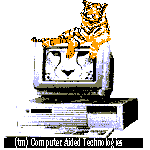


Last time we looked at two computer control programs for Uniden’s BC 780 XLT “do everything” receiver. Both WinScan780 and TrunkStar780 programs proved to be up to the task of allowing simple, yet total, control of the 780 with a PC. This time we will look at two other programs which also provide computer control of the 780. In fact, this time it is somewhat of a comparison between the veteran and the new kid.The Veteran – ScanCat From almost the first Computers & Radio column ScanCat has been around. Not the first, but one of the first that are still in business, ScanCat is now up to ScanCat-Gold version 8.0.2! The aggressive philosophy of the ScanCa t developers has always been to push the envelope. This admirable approach sometimes found itself ahead of the then-current computer hardware capabilities. The result was a “do-everything” “for all-radios” program that performed sluggishly, due to its heavy demands on the PC and was an operational challenge for many users. But things have changed.
Today’s PC Situation - All you have to do is look at an ad from Best Buys, Fry’s or Staples in the Sunday newspaper and see what has happened to home PC prices. These days, for less than $500, you can own a 600 MHz Celeron, with 32 MEG of RAM and a 20G hard drive! I have even seen Hewlett Packard machines down near these prices. Today’s PC has come a long way in its speed and capabilities from just a few years ago. Although the input/output port speeds have changed little since the advent of USB, the system speeds have seen increases of five times, almost ten if you go to a high end 1000 MHz Pentium. The speed of development in the home computer world has been breath-taking and, in some cases, company-taking. Not all of the PC companies had the financial stamina to withstand the crazy development cycle, which obsoletes product in a matter of months, not years. The result for the consumer, however, has been better and better performing PC for less and less money.
Today’s ScanCat 8 - According to ScanCat 8’s 140-page manual, its minimum PC system requirements are an IBM/PC compatible, Windows 95/98/ME, 32 MEG Ram, 10 MEG free hard drive space and a free serial port. (MAC users can also use ScanCat; see their website at http://www.scancat.com for details). Since the program comes on a CD ROM, they should have also added a CD ROM drive as a requirement (Ed.Note - Available on Floppies by request). We used a Pentium II, 300 MHz laptop with 64 Meg of RAM for our tryout Connection between the PC’s serial port and the 780 is via a standard serial cable.
A Changed Cat - Installation was quick and easy. One recommendation is that after you load the program you do a cold boot to your computer. The cold boot will clean away any previouslyrun programs, which may have become “possessive” of your serial port, interfering with ScanCat’s control of your receiver. This is probably a good idea after shutting down ScanCat if possible.
It appears that I was not the only one who thought that all of ScanCat’s options and controls could be intimidating. ScanCat now has an entirely new face. Figure 1 shows ScanCat in the Conventional Scanning Mode, with the Basic Scanning option selected. It is controlling the 780 and searching the civil aircraft frequencies, 117 to 137 MHz. This can be seen in the center rectangle under the large frequency display. The area to the right shows active frequencies discovered during the search. Clicking “Scan Hits” allows the user to scan just those frequencies found in the search; a very nice feature.
The screen is simple and uncomplicated, just what many of us want after a day at the office. Of course, the drop down menus at the top of the screen control more advanced functions such as logging variations and spectrum display of search results. But the point here is that if the user just wants simple scanning, the Basic Mode is perfect.
A nice new feature is that clicking can control the information displayed in the large, dark frequency display area. For the example, left clicking on “Sensitivity” on the left, increases the sensitivity. Right clicks reduce the sensitivity. Similarly, clicking on the large frequency numbers allows the user to type in a new frequency from the keyboard.
For those of us that want the ability to really dig into the computer-scanner relationship, that intimate experience is only a click away. Clicking the area under the large display labeled “Advanced Scanning” transforms ScanCat into Figure 2. The presence of a tuning knob is the most obvious physical change to the screen. However, many of the features previously hidden in the pulldown menus are available as single click function buttons, such as those commands related to files and logging. The Spectrum display at the bottom of the Figure 2 indicates active frequencies and has many other useful functions. It can also be displayed in the Basic Scanning mode.
What About Trunking? - Till now we have been looking at the Conventional Scanning mode. If instead we choose the “Trunked Scanning,” and then “Search,” the result is Figure 3. A whole new world opens up to the user. The top of the screen gives basic frequency and trunk tracking info as seen on the 780XLT’s LCD. However, the bottom of the screen is most interesting since it gives the user a running, detailed list of trunk station information. I found this real-time record very useful in analyzing new networks.
In my opinion, ScanCat provided this data in the most useful format. To be fair, both TrunkStar780 and Winstar780 also provide this information. However, they used different presentation methods. The other programs we tried just provided info on the station being monitored at the time. Using ScanCat 8 made using (and taming) the BC 780XLT easy and pleasurable. With its intuitive screen operations, ScanCat 8 even made trunk tracking easy and fun, with no need for lots of instructional reading. It has many more features that we have not had time to cover this time.
The Wrap Up - First, let me say that this part is just my personal opinion. I’m sure that you will have your own likes and dislikes. So I suggest that you try any demo versions which may be available, before you buy. Having said that, here goes. The power of the PC has finally caught up with ScanCat’s needs! Whether you are a beginner or hardened veteran, ScanCat version 8, with its new operations screens and features is hard to beat. It controls lots of different radios, with lots of different features, using lots of different information display options that are user definable. In short, it does a lot very well. Although previous version of ScanCat had moments of temperamental PC operation, version 8 was very well behaved. One word of caution, though: Even on my Pentium II 300 MHz machine, all else slowed to a virtual stop when ScanCat was running. That included displaying typed letters in MS Word! Although not inexpensive, ScanCat 8 my first choice. See them at http://www.scancat.com . It is also available from Grove at http://www.grove-ent.com.
COMPUTER AIDED TECHNOLOGIES
P.O. BOX 18285 - SHREVEPORT, LA 71138
FAX 318-686-0449