
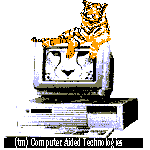


If you've spent any time tuning through the HF radio spectrum, you've undoubtedly heard some strange sounding non-voice signals that made you wonder what they were, who was sending them, and what information might they contain. HOKA Code-3 Gold may just be the answer to your questions if you own an IBM compatible PC and are willing to spend a little money to unlock the mystery of digital signals. Keep in mind that due to the number of military and classified systems in use, no software available to the hobbyist will be able to decode heavily encrypted systems, but this product decodes all of the most common ones, and even more with the additional shortwave option.
For those of you that may have heard of the HOKA products, but may not have a clear understanding of the difference between Code-3, Code-3 Gold, and Code 30, here's a quick rundown of their features and differences.
HOKA CODE-3 is a IBM PC software and external audio to digital converter setup. The external converter has a built in 115 Vac power converter that plugs into a wall outlet. Twenty six modes are standard, and there are additional options available. The software is for DOS systems. CODE-3 could be run on a 386- DX 40 or better, although a 486 is strongly recommended. Code-3 could be run off of a floppy, although it is not recommended. Many different HF communications modes are supported via both standard and optional modules
. HOKA CODE-3 Gold is similar, but it's interface gets it's power via the computers Comm port, so no external power adapter is required. It adds additional features for VHF and UHF monitors such as ACARS used by aircraft and POCSAG used for paging. It can be seen as a product that expands upon the features of CODE-3. A shortwave option is available that adds to the number of modes the Code-3 Gold can decode. One of the differences between HOKA CODE-3 and CODE-3 GOLD is that the audio-to-digital converter for the GOLD version is housed in an RS-232 shell that requires no extemal power source. The shell has a DB-9 connector on one end, and a DB-25 on the other. Either end may be used to connect it to your PC's comm port, and Code-3 Gold must be installed to a hard disk. HOKA CODE-30 is a DSP-based professional decoder that is considerably more expensive than either Code-3 or Code-3 Gold.
So let's look at the Hoka CODE 3 GOLD which is a product that allows the decoding of data sent via radio, using software running on an IBM compatible PC (486DX 33 or better) and using an audio to-digital converter that attaches to an available PC comm port (1 through 4 are supported), and an audio output cable from the radio being used. The program runs on any MS-DOS version from 5.0 and up, and requires at least 640k RAM. The display adapters supported include IBM compatible VGA and SVGA or En- hanced VGA cards based on the TSENG ET3000/4000/4000W32 and TRIDENT 8800/8900/9000 chip sets. It may be pos- sible to use it with other cards, but they warn against flaky operation when trying to decode faxes. A video card with at least 512k of graphics RAM is strongly suggested. If you wish to print FAX pictures, your printer must also be 100 percent IBM Proprinter 1/2 Graphics compatible. The program, which takes up approximately 2 Mb of disk space, must be run from DOS and not while Windows or Windows95 is running. For this review a 486DX 33 with 8Mb of mernory and a Drake RS receiver were used. A simple RCA audio cable was run from the audio out jack on the back of the R8 into the small audio-to-digital converter's cable.
The software features on-screen menus which are navigated using the Pg. Up, Pg. Dn., and cursor arrow keys. All of the fea- tures are organized under six different main menus which are MODE, ANALYSIS, FILE, INFO, TOOL, and QUIT. Hot Keys are also available using Function Keys that call up features from most anywhere in the program. One of the first screens to check is the AD Level scope on the Analysis menu. You use this to see if the audio signal from your communications receiver is too low, too high, or just right for decoding. Some receivers may require the audio output to be attenuated in order to not overload the Audio-to-Digital converter. ATC is Automatic Threshold Control; this feature can compensate for a small amount of receiver or signal frequency drift.
Baud rate can be auto-detected or set by the user. A bar graph tuning display may be used to aid in tuning in and centering the frequency. This bar graph has tick marks every 100 Hz.
Decoded data is easily saved to disk and may also be viewed using the program. A feature that makes reading the text on screen easier, and saves paper when printing out decoded data, is the multiple carriage return inhibit function. The Shift speed may also be manually set. Signal analysis is possible using several features. Shift Speed Measurement can be performed using a graphical audio spectrum analyzer, A horizontal scale is used to gauge the Shift and Center Offset, and the baud rate can also be calculated.
An Oscilloscope display can be used as a tuning aid, because it displays frequency over time information. The top half of the Oscilloscope screen displays the signal's sampled audio frequency data over time, while the bottom half displays the data in real time. This display can be paused, reset, and adjusted to the users liking.
Auto Analysis will automatically try to match the incoming data with one of the many modes that HOKA 3-Gold can decode. Typical operation is a three-step process. The first step is to tune your receiver to the signal you wish to decode. The second step is to press the Fl function key to start the baud speed and shift measurement screen. After accurate shift and baud measurements have been performed, the third step is to hit ENTER and let the Auto Classification feature identify the signal if possible, and begin displaying the decoded data on screen. The first time I tried the software on a HF Morse code CW signal, I had it decoding a solid copy within a minute or so. I also found it very easy to use the ACARS decoder for copying the many messages sent by commercial airliners in my area on VHF.
HOKA CODE-3 Gold comes with a well illustrated 66 page user's manual, and it's a good thing. Even though the software contains tuning aids and auto classification of s'ignals, if you are unfamiliar with digital decoding as I was, reading and referring back to the manual helps you leam both the operation of the software, as well as some concepts that relate to digital signals and decoding them. Purchasers of products from Computer Aided Technologies can take advantage of their telephone support line, and/or support via e-mail. The product, which costs $425 (plus $10 shipping/handling), comes with a 12-month guarantee on the audio-to-digital converter and program diskettes.