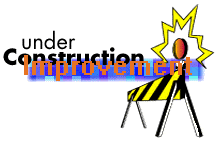
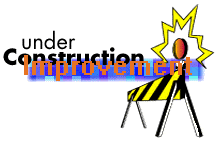
If you've read the previous two sections on scanners, you know know a little about WHAT scanners are all about. You may even HAVE one of them, but NOW WHAT?
Why would I want to hook it all up to a computer anyway?
What type radio do I need ?
What Software will do what I want to do?
A few years ago, most of the scanners on the market had a maximum of 30 channels or so. MANY were still Crystal controlled. and the ones that WERE programmable scanned slow and were a "bear" to program. It was easy to remember WHAT each channel contained, because there just wern't that many of them.
Todays modern scanner has upward of 1000 memories, scans over 50 ch's per second, has a keypad with at least three different functions per key and takes a 100 page manual just to get it "up and running". Some, such as the AR8000, have in addition an alpha text description that can be "keyed in". This requires turning a selector knob until the proper character shows up, moving the curser to the next character, and repeating the whole process for each of the seven characters PER CHANNEL. (all 1000 of them). After about the first 100, you simply give UP. If you don't have some kind of idea WHAT the frequency IS, you're simply LOST after the first 100 or so anyway.
Most scanners do not have any method of 'saving' the results of a scan search. If you aren't present when the signal shows up, it is "gone forever". A lot of hobbyists have resorted to using a camera with a VCR in order to "see" what frequency the radio actually stopped on while the owner was out. SOME scanners do, but usually limit the saving to about 50 channels or so. There's a whole world of third party guys like BILL CHEEK that have "hacked" radios to enable features the manufacturer didn't support.
All scanners require manual input of almost ALL the frequencies into memory channels. SOME permit you to enter the frequency being received into a memory channel, but this is a time consuming process, and you MUST BE THERE to do it.
Many of the less modern scanners cannot be programmed to ignore birdies. Birdies are those "silent" signals that are either radiated by nearby equipment, of the scanner ITSELF. SOME are not so silent such as the data channels on Trunked systems, or 'long winded' telephone conversations.
There isn't a scanner around that can 'read' a text file from one of those popular "Police Frequency Manuals" and type it into the radio FOR you. It's all up to YOU.
There's a whole LIST of other things most scanners won't do, but these are enough to make a point. It is going to be a WHILE before you can buy a scanner that will "do it all". But why wait?
Back in the middle 80's Yaesu came out with a little vhf-uhf scanner called the FRG9600. It had the ability to be hooked up to a computer using an external 'interface'. The radio by itself was never that wonderful. It was targeted toward the ham market, as an accessory for 2 and 6 meter reception. It even had a video board add-on for slow scan tv. The receiver was marginal, and lacked sensitivity. BY ITSELF the scanner would not even STAY on an active frequency more than 10 seconds, and would start scanning again (frustrating). And, the scan rate was something like 1-2 channels per second.
But aside from the receiver's lack of sensitivity, Yaesu put in a little jack on the back that accepted computer control signals. They even gave you all the "commands" and sample programs in basic. When connected to even a 'crude' software program, the scan rate went up to 20-30 ch/sec. It could be controlled as to WHEN to stop, WHEN to resume, and it stayed on frequency until the software TOLD it to leave. AND the best part was you could start creating AUTOMATIC logging to databases.. AS MANY as you wanted, With one simple addition of the computer to the equation, you had a 'hookup' that has still not been surpassed by stand alone radios to this day (over 10 years).
Next, other manufaturers realized the potential uses for computer interfaces, and started selling 'options' to make their radios computer controllable. Consumer demand increased and soon almost every major maker of Ham Equipment and scanners
had at least a couple of models in their line that had the 'option' to be computer controlled.
, but that's all for this week.....
NEXT week, well finish THIS (above), and discuss what you do AFTER you spend all that money. {:^)
NEXT week.......
Ok,OK, now you've made your decision, You have this wonderful piece of high tech hardware in your hands that probably cost you $600.00 or MORE , PLUS the INTERFACE, (oh, don't forget the computer). So NOW what. ? ? ?
Come back . We'll SEE YOU WITH MORE ON THIS SUBJECT. We'll discuss what radios are available, what's best for WHAT, and in general show you WHY you'd want to take "the step".
In the meantime. here's a couple of links to sources on our Web Page that can be informative.