TicTocStocks - Real Time Stock Quotes Software
(Not delayed 15 min)
Available March - April 2016

Compact, easy to use Watch Lists - Updates in Real time,
NO 15 min delays
NO Broker account Necessary
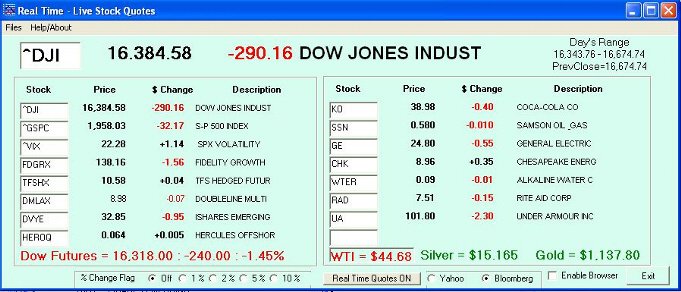
Built in Mini Browser
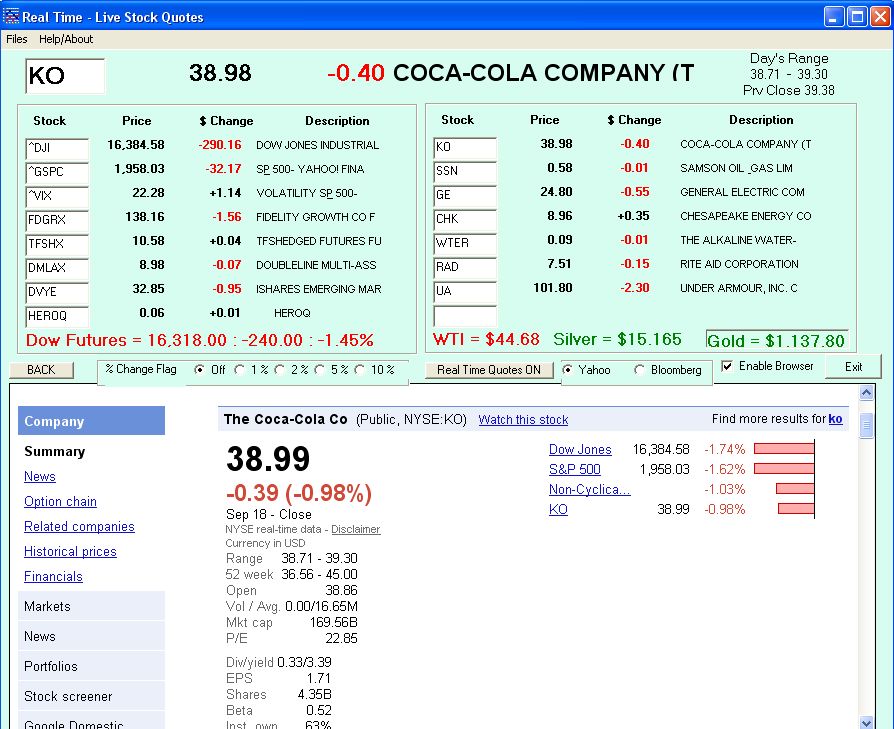
Versatile Stock Symbol Lookup
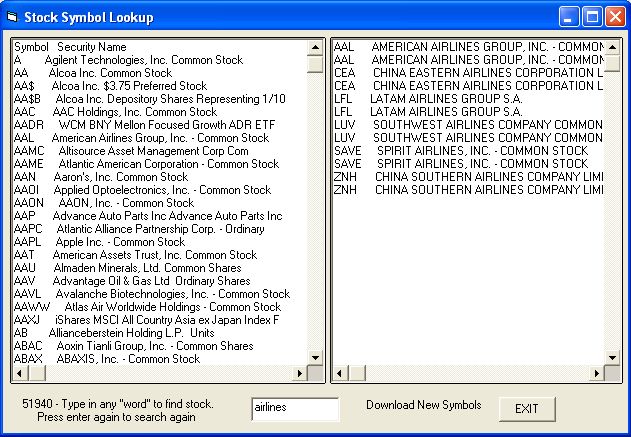
Level 2 is Supported in Real Time
And... also updated "after hours"

User Customized Color Schemes, below are just a few Examples
TicTocStocks - Real Time Stock Quotes Software (Not delayed 15 min) Available Early December 2015 This compact App is designed to give Windows Users the ability to watch up to 60 of your favorite stocks in Real Time without having to do all the "log in" or have a broker account etc etc. In addition you will see we show the realtime pricing for WTICrude-Silver-Gold (and) Dow Futures - Even After Hours. The DOW futures display alternates with the Time depending on normal stock exchange hours, based on a 5 day week using your computer's local time zone settings. We wanted to make this program as easy as possible to use. All you have to do is type in any Stock Symbol and the
next "cycle" it will be shown live. The controls are very simple Button - Real Time Quotes ON / OFF Starts or Stops the Program's operation. Cycle time depends on your internet speed. Normally
a cycle takes about 15 seconds. This also depends on
how many stocks you are watching. Button - Exit Exits the Program (and) Saves the list of stocks Text Input Box Just type in any stock symbol. There is no heirarchical
order. CLICKING ON ANY DESCRIPTION/STOCK NAME Places that stock into the TOP listing, which is
larger and easier to see from a distance. Clicking on any of the 16 Stock Descriptions: 1 - Changes the displayed stock in the top display bar
with the one you just clicked on. 2 - IF the Check Box for "Enable Browser" is checked
this will also open that Stock in the Check Box - Enable Browser Tic-Toc has a built in "mini browser". This permits viewing of any of your watched stocks IF CHECKED - WHEN you click on the Description
of a stock, it will also open up the bottom half UNchecking will then close the Browser on the Bottom and
give you a more compact screen EXTRA FEATURES: There are a few "extras" and "features": These Symbols are also supported as "stocks" ^DJI ^GSPC ^VIX ^IXIC DOW SP-500 VIX NASDAQ These Symbols preceeded by a "^" will also load in the
built-in browser, a few examples are: IWM ISHARES "Others" may work, So give them a try STOCK SYMBOL LOOKUP On the HELP menu, there is a selection to display a
Stock Symbol / Stock Name list. LEVEL TWO - Level 2 is updated in real time. This is an invaluable asset for "Day traders". PERCENT OF CHANGE At the lower left of the module are several Percentage choices There are MORE features, so download our Fully functional Demo (Runs for 30 minutes per session) |



