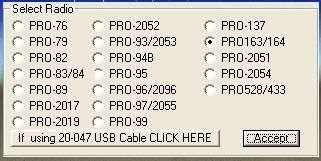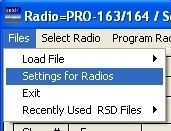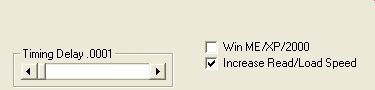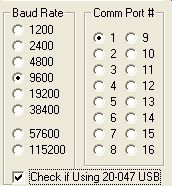Hi Wayne
This is what we have been emailing (to store people that HAVE email) if they have the "timing issue" with the PRO164.
JIm
==========================================================
If you are at the Opening "Splash Screen", choose the button at the bottom of the Select Radio menu "If using 20-047 USB Cable Click here"
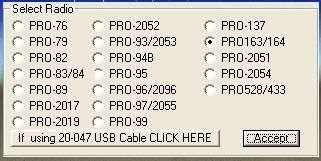
-- or --
While at the database screen, go to "FILES > Settings for Radios"
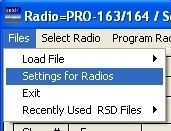
Apparently the New POS (Point of Sale) computers are different than the ones
previously used.
So - to fix it - At the bottom of the select radio menu is a Check box "Increase Read/load Speed".
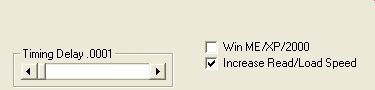
CHECK IT instead of the "Win/XP" option.
ALSO move the timing "slider" to read .0001
AND.... look at the baud rate and make sure it's set for 9600
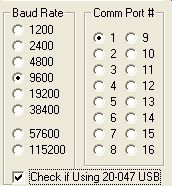
We have found this should fix the problem. If not, Go to this Website and download a newer version - we've adjusted the default "speed", and tested it to make sure it works using either slow or fast speed adjustments.
http://downloads.scancat.com/Upgrade_Scancat-Lite_Basic.exe
Jim